When working with coin cell disc cutters like the AOT-CP60, proper installation of the cutting die is crucial for achieving precise and consistent results. Whether you’re a seasoned professional or new to this equipment, following the correct procedure ensures both efficiency and safety. Here’s a step-by-step guide on how to install the cutting die of the AOT-CP60.
Different dies for cutting electrode and battery separator:
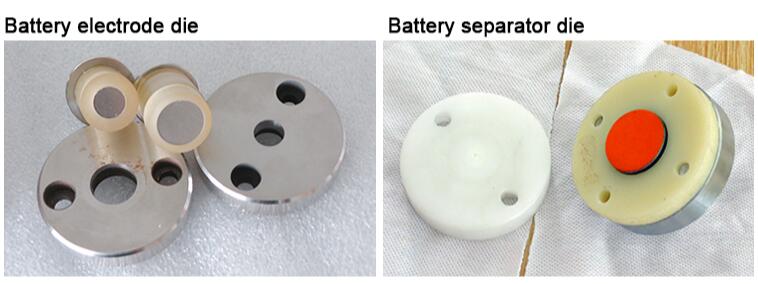
Step 1: Install upper die, and fasten it with screw.

Step 2: Take off the rubber which is on the upper die.

Step 3: Match the upper die and lower die, make them closed in a good condition.

Step 4: Press the handle and hold on, make sure the holes are aligned.
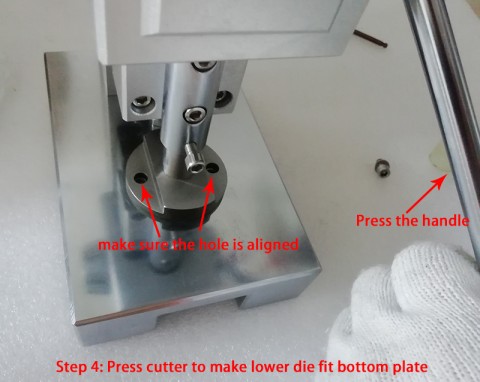
Step 5: Fit and fasten the screws by the wrench, and then loosen the handle.

Step 6: Put on the rubber, then you can start cutting battery electrode



